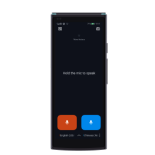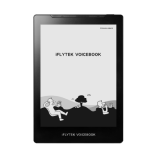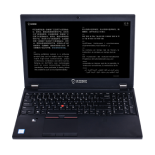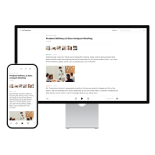-
Scan English words without any definitions coming out
This word is not included in Collins Dictionary.
-
Does it support pronunciation assessing
1. The pronunciation assessing is only for English and Chinese. After scanning words, phrases, or sentences with a dictionary pen, click the microphone icon on the right side of the query results page to enter the pronunciation assessing page; Click on the microphone button at the bottom right of the assessing page to start reading. After reading, click on the sound wave again to view the assessing results. The assessing results are presented in scores.
2. English:The assessing results include total score, syllable score, accuracy score, standard score, fluency score, and completeness score; If it is a phrase or sentence, the drop-down score result page will display the scores of each word.
Chinese:The assessing results include total score, tone type score, initial consonant score, final vowel score and whether the pronunciation of each part is correct.
Note: When using pronunciation assessment related functions, English does not need to be networked, but Chinese needs to be assessed online.
-
Why some words in Alpha Dictionary Pen do not have pronunciation assessing
Only support pronunciation assessment for correct English and Chinese. Incomplete and incorrect words, sentences, and phrases cannot be evaluated.
-
How to reset
Go to 'Settings-About-Reset' and click' Reset'.
Note: After resetting, the usage data will be cleared and all settings will be reset.
-
How to scan
Correct scanning method: It is recommended that the center of the line of the pen aim at the center of the font during the scan. The pen and the paper should be placed at a 60 degree, sliding to the right and speeding a little faster.
Note:When scanning, please drag the scanning range of the pen bigger than the length of the word / sentence to ensure the complete recognition of the camera.
-
Does the device support the left / right hand operation?
1. Both left and right hand operations are supported.
2. Click to enter the "Settings-Pen Holding Direction" section of the dictionary pen to set it. The default setting is to hold the pen with the right hand. When switching to holding the pen with the left hand, the screen rotates 180 degrees.
Attention:
① If the setting is to hold a pen with the right hand and use the left hand, it will not be able to scan and recognize normally.
② If the setting is to hold a pen with the left hand and use the right hand, it cannot scan and recognize normally.
③ The accuracy of left hand pattern recognition is low, and the right hand is mainly used in daily use.
-
Can I choose the person who pronunciates?
Cannot be changed or selected. Automatically match male and female voice sounds based on the scanning language system.
-
Does it support connecting wired headphones/external speakers and other devices
It does not support connecting devices such as wired headphones and speakers.